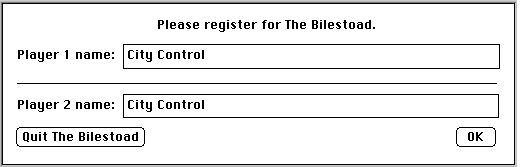
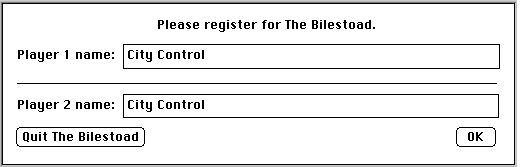
Just enter the names for player 1 and player 2 in the dialog and hit the "OK" button. If player 1 or player 2 are new players, the following dialog will appear:
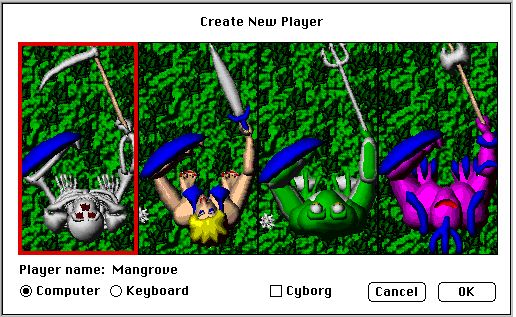
First, select the type of meatling for the new player by clicking on its picture. The red box will surround this picture to indicate which type of meatling is selected. Then, indicate how you wish to control the meatling. If you want the computer to control the meatling, click on the "Computer" radio button. If you want to control the meatling yourself, click on the "Keyboard" radio button. If you want to control the meatling's steering and walking, but you want the computer to control the meatling's arms for you, click on the "Keyboard" radio button and also check the "Cyborg" checkbox. When you have finished selecting the type of meatling and how you want the meatling to be controlled, click on the "OK" button.